What is a Signature?
A signature is a quote or a picture which is displayed automatically at the bottom of our messages. This often shows a part of your personality.
How can I put a signature?
You have the choice to put a signature as soon as you register. In the registration form, there's a section where you can add a signature.
You can't add a signature only after your account activation.
Once activated and logged in, you click on the button

in the navigation links at the top of the page.
Then you click on the "Signature" tab above the frame, at the right hand side of your page.
Then you fill the signature field and you can use the BBCode buttons above the field to add effects, links, images or flash animations.
After you filled up your sign field and saved, return to your profile edition form, click on the "Preferences" link just above the frame and then, make sure that you ticked "Yes" to the "Always attach my signature" option.
Can I put effects on my text?
Yes. To have your text in bold, italic, underlined, etc. or to center it or to make it scroll, you just use the BBCode, in the same way that you use them in your messages (see this topic :arrow : How to use BBCode in messages) For this, you will have a few buttons to have bold, italic of underlined text, or to insert a pic or a link.
Can I put a picture or a link in my signature?
As I said above, you can use BBCode for that.
The link, not surrounded by tags, becomes automatically active, but you can use the url tag to put a clickable word which leads to a webpage.
If you want to put a picture, it must first be hosted on an image host webiste. You can use Imageshack or another image host (see this topic Host your pictures).
CAUTION : Only .JPG, .GIF or .PNG format are accepted!
The picture may be animated or not.
Once hosted, you just surround the picture's url by img tags like this
CODE:
- Code:
-
[img]URL of the picture[/img]
You can make it clickable by using this code :
CODE:
- Code:
-
[url=Webpage URL][img]Picture URL[/img][/url]
I have put a signature in my profile, but it doesn't appear in my messages! Why?
First, if you tried on this support forum or on the French Editboard support forum, it is normal that it doesn't appear, because the administrator disabled them in the admin panel to avoid that the pages get heavy by numerous animated banners. Think about people who still have a low speed connection! More, many people would use their signature field as an advertising space. You already have the "Forum" field in your profile to display your forum address.
On your forum, when you add a signature in your profile for the first time and that you tick "Yes" to "Always attach my signature", it will appear ONLY in messages posted AFTER you added your signature in your profile. So, to make it appear in messages posted BEFORE, you must edit them one by one to tick "Attach my signature" just below the writing field. (Notice : To make this option appear, you must click on the small + icon right from "Options")
Credit's to "The Godfather"

